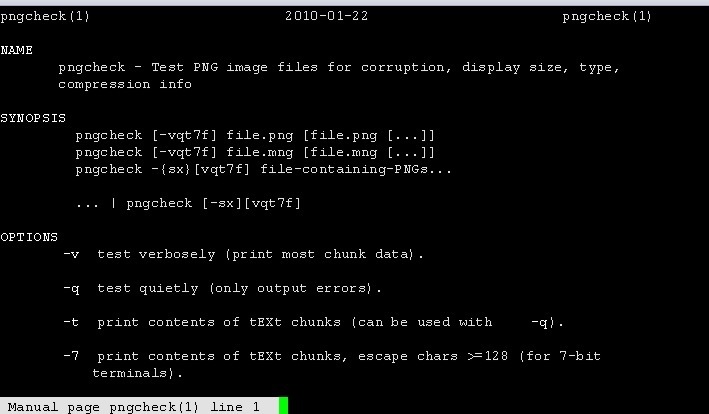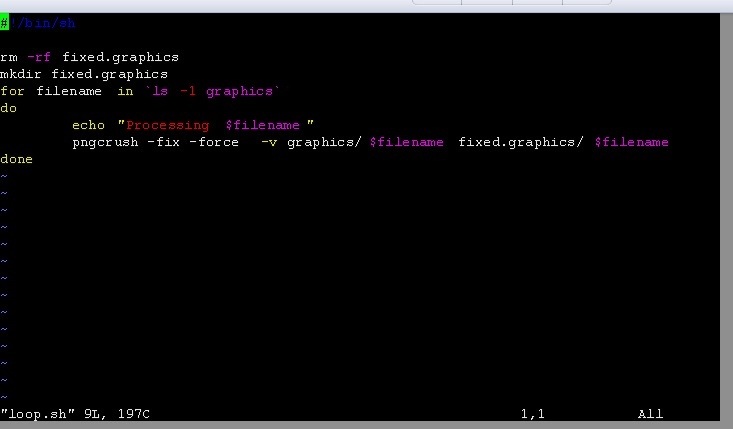unzip -p jdiff.jar META-INF/MANIFEST.MF
Because the -p option specifies that the unzip command should write its output to standard output rather than to an actual file, there is no need to clean up any files.
Example:
unzip -p ant.jar META-INF/MANIFEST.MF
Manifest-Version: 1.0
Ant-Version: Apache Ant 1.7.1
Created-By: 10.0-b22 (Sun Microsystems Inc.)
Main-Class: org.apache.tools.ant.Main
Name: org/apache/tools/ant/
Extension-name: org.apache.tools.ant
Specification-Title: Apache Ant
Specification-Version: 1.7.1
Specification-Vendor: Apache Software Foundation
Implementation-Title: org.apache.tools.ant
Implementation-Version: 1.7.1
Implementation-Vendor: Apache Software Foundation